Logging In
-
The application requires that each individual has their own WAMS ID to uniquely identify users. If you do not already have your own WAMS ID, you can create one at on.wisconsin.gov/WAMS/home by selecting 'Self-Registration' and completing the process. Step-by-Step video on the WAMS ID Process: here
- Provide your WAMS ID to your Organization Administrator (send only your WAMS ID: never share passwords with anyone). Your WAMS ID is required for your Organization Administrator to be able to add you to the organization(s) you will process for.
-
You will receive a User Agreement email after your WAMS ID is added to an organization by your Organization Administrator. You must follow the instructions in the email to complete and submit the User Agreement application process. See example below:

- Click on the link within the email.
-
Log into the eMV PARTNER application. A User Agreement will automatically appear as soon as you log in.
- Read the User Agreement.
- Electronically sign/enter your WAMS ID/date the User Agreement.
- Save the User Agreement.
Once you have completed and submitted the User Agreement, you will be able to take required certification test(s) based on the roles the Organization Administrator has assigned to you.
Certification
A Certification shows you have passed a test with questions specific to the type of title and/or registration you will be processing. eMV PARTNER and Vendor system users must pass any required Certifications before they can begin processing transactions in the new eMV PARTNER or Vendor systems. The eMV PARTNER system will show what Certifications are required, as determined by the processing role(s) assigned to you by your Organization Administrator.
Certifications may be taken once per day. When you pass a Certification, you will be notified immediately after submission and your Certification will be valid for 3 years.
If you fail a Certification, you may retake the it the following day.
- Login to the eMV PARTNER system with your WAMS ID.
-
Under User Management, click 'Test Certification'.
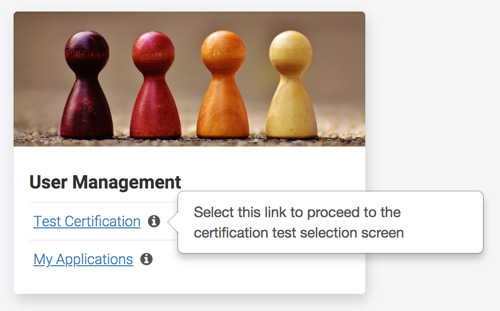
-
Click on 'Certify' next to the Certification that you wish to take.
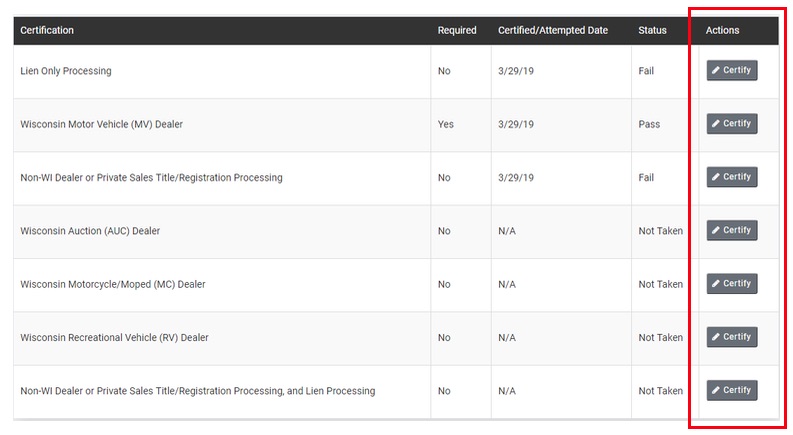
-
Complete the Certification.
The status will change based on the results.
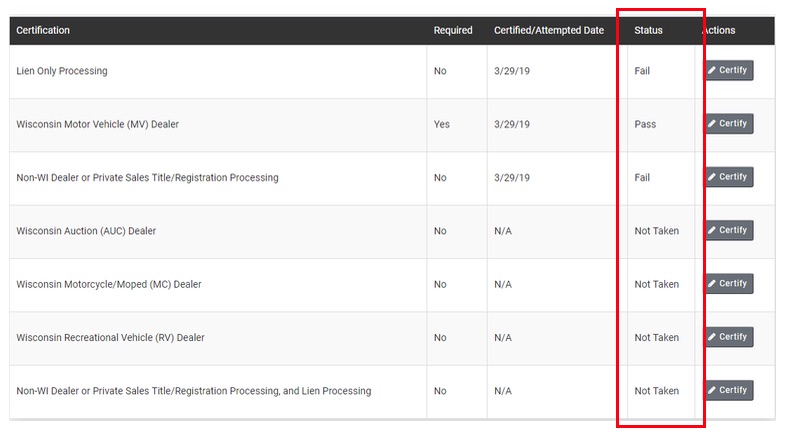
Once you have passed all the required certifications, you are ready to process within your identified electronic processing system (eMV or Vendor) upon the release of PARTNER.
 eMV Partner / Users
eMV Partner / Users